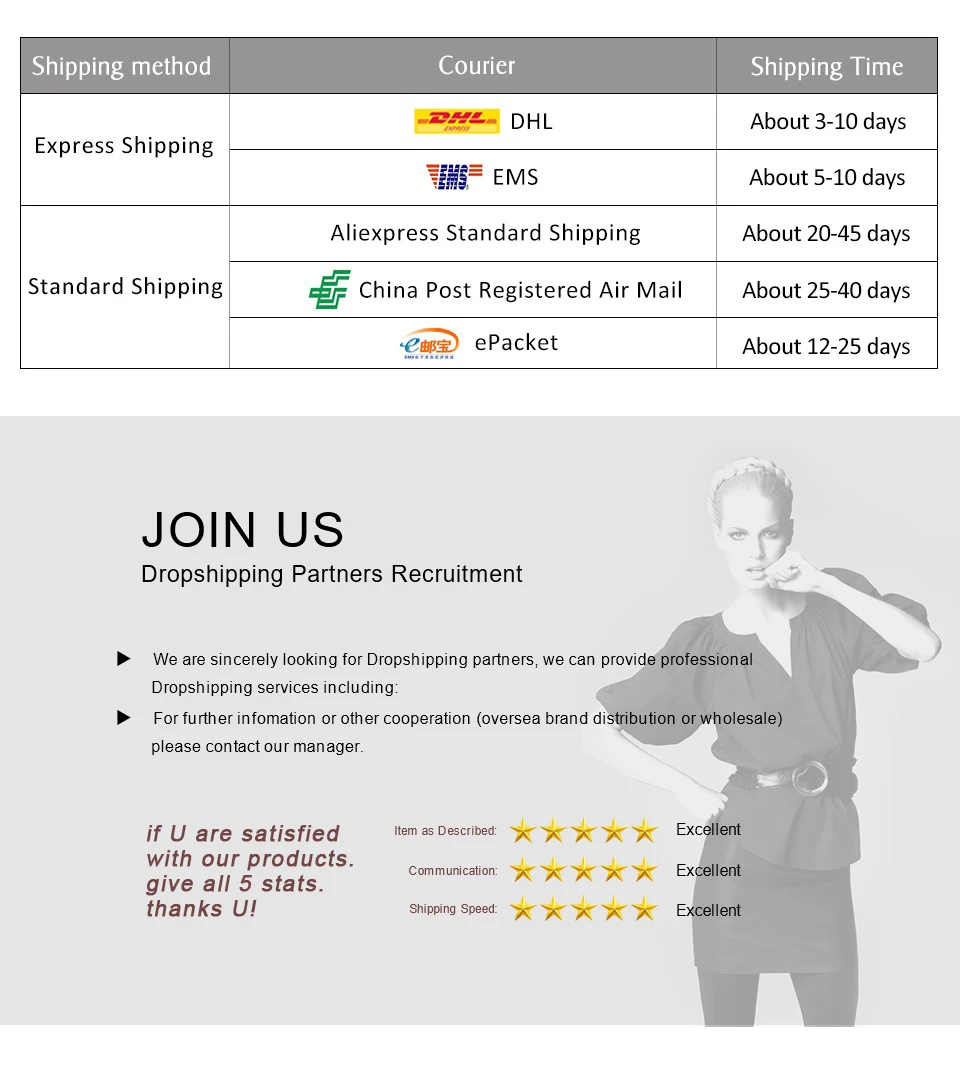body {
font-size: 75%;
color: #000;
font-family: Open Sans,Arial,Helvetica,sans-senif,SimSun,”宋体”;
line-height: 1.3;
}
dl {
margin: 0px;
width: 480px;
float: left;
}
dt {
width: 100px;
height: 15px;
float: left;
}
dd {
width: 240px;
height: 15px;
float: left;
}
dl dt {
margin: 0px;
line-height: 22px;
color: #474747;
font-size: 14px;
font-family: tahoma;
}
#product-desc {
width: 100%;
height: 209px;
}
#description {
width: 100%;
height: 50%;
}
#details {
width: 100%;
height: 50%;
}
.ui-box-title {
height: 30px;
font-size: 15px;
font-family: tahoma;
font-weight: bold;
background-color: #ddd;
text-anchor: inherit;
padding-top: 8px;
margin: 0px;
}
.ui-box-body {
margin: 0px;
}
#tbspecifics {
border-right: 1px solid black;
border-bottom: 1px solid black;
}
#tbspecifics tr {
height: 30px;
}
#tbspecifics td {
width: 100px;
border-left: 1px solid black;
border-top: 1px solid black;
}
8P power supply interface:The main board and the equipment of the power supply interface, support soft switch function (notebook starting power starting, notebook shut down power off). The power of this interface, you can use 1 specialDELL 220W, 2, can be matched with ATX cable using the ATX power to support external graphics power, soft switching function.
DC power supply interface:Support DC 12 volt power supply input interface type outer diameter 5.5MM, inner diameter 2.1MM, maximum power 150W, support the soft switch function.Answer: If you use the AMD series card,it must to connect with the external monitor to use.
If you use N series card which over GTS450, and your laptop own Core graphics ,and use the EGPU software to set,then it can use the laptop internal monitor,otherwise,it need to connect with the external monitor.
(sn: use its notebook display need laptop comes with (R) HD graphics and connected above GTS450 as graphics.Otherwise you need external monitor.)The main parameters:Support for PCI-E X16, the actual X1 mode (according to different notebook configuration can be upgraded to X2 mode)
Interface Type:USB
Model Number:EXP GDCV8.0 adapter
Type:M.2 SSD To PCI-E
Products: Notebook PCI-E expansion device
Operating system: Windows XP/7/8/8.1, Linux etc.
(Remind: Win XP, Win8/8.1 is only compatible with the laptop with external sn)
Extended support:
PCI-E X16:DMI GT/s (X1) 5
Power support:
8P interface: 220W max.
DC interface: 150W max.
Dual TD compatible switch (hardware conflict resolution)
Multistage anti interference circuit
Data line reinforcement
Multi power automatic switching (support for soft start)
Isolation protection circuit
LED status indicator
USB interface extension
Lateral 6PIN power supply interface
Support for PCI-E X16, actual X1 mode (according to different notebook configuration can be
upgraded to X2 mode)
As long as your laptop has a mini pci e slot, theory,it could be used.
Already known computer that don’t compatible with it is as below:
for Lenovo E530,L430,E43,U410, E49, K49
for HP 5310M for HP H533OM 6910
for ASUS N55SF N75 ACPIASUS A53XI241SV-SL X8dij K53SD
China ui45 EVI4
Haier T68
for Acer 4739z
colour:black
Material:PCB+Asian Chocolate
size:14.4×3.7×2.5cm
Package Contents:
1 x EXP GDCV8.0 adapter
1 x NGFF data lines
1x ATX PSU power cable
Only the above package content, other products are not included.
Note: Light shooting and different displays may cause the color of the item in the picture a little different from the real thing. The measurement allowed error is +/- 1-3cm.
|
|