Independent/Tuya WiFi Smoke Detector Smoke house Combination Fire sensor Home Security System Smoke Alarm Fire Protection
Independent Smoke Sensor
Please note:Independent Smoke Sensor only Sound(NO 433mhz,NO WIFI)







Production Introduction:
smoke detector alarm (‘alarm’ in short) is a household
photoelectric smoke-detecting fire alarm, with the capability to detect smoke
from the subtle beginning of fire event, make sound and light alarm in real time.
Technical Parameters:
Power Supply:DC9V Lithium battery (6F22/9V)
Static Current:<10uA
Alarm Current: <100mA
Emission Distance:≥100m(open space)
Working temperature: 0℃ ~ +50℃
Relative humidity:≦95%RH,non-condensing
Alarm sound:>80dB
Mute and Testing:
Mute:In smoke alarm status,press the button “Test” to mute the alarm with LED light blinking alone.
Testing:In normal status, press the button ‘Test’to trigger the alarm
Screw Installation Way:
a.Drill holes on the ceiling with your drill;
b.Insert plastic expansion nuts into the holes;
c.Fasten the installation plate with self-fastening screws;
d.Align the back of detector close to the mouth of the installation plate, clockwise rotate, and the installation is done if you heard a ‘kata’snap sound.
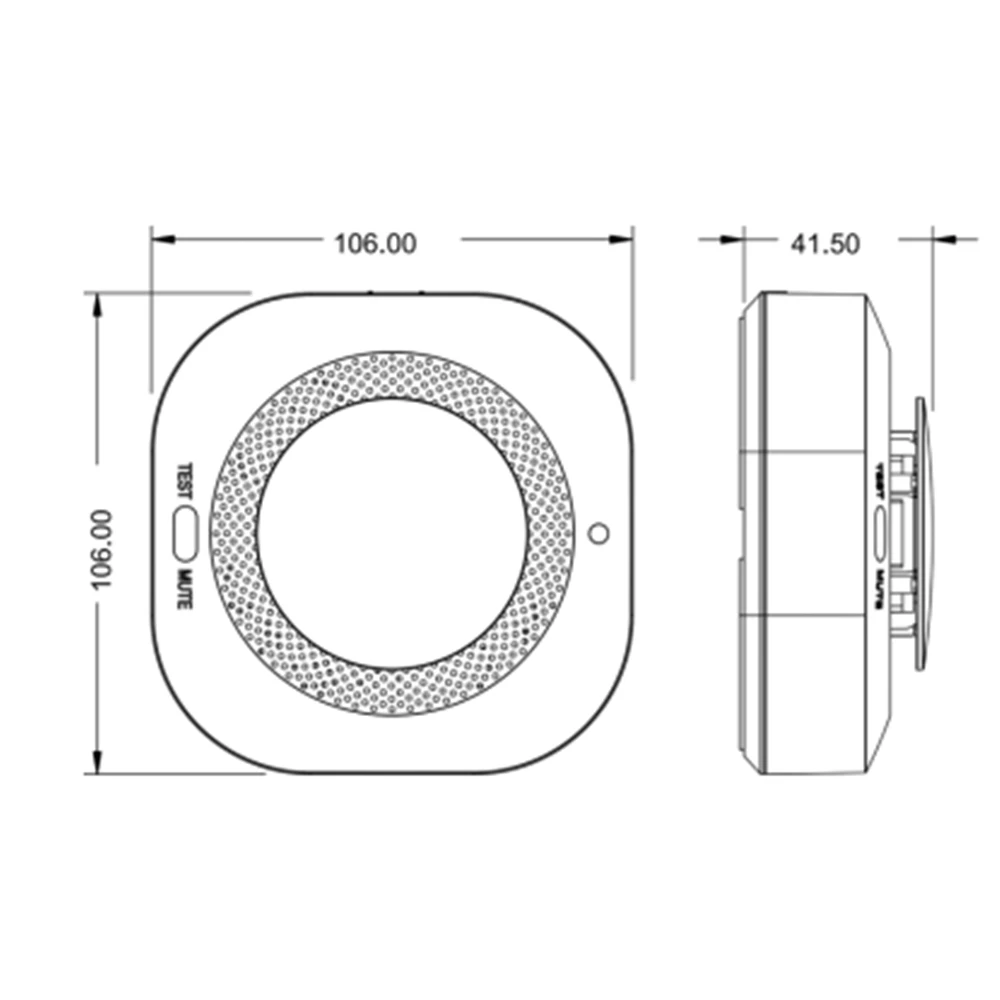
Tuya WIFI Smoke Sensor
This WiFi strobe smoke detector is the device which can detect smoke occurred at the beginning of a fire disaster and generates live strobe &sound alarm, at the same time, push alarm information to mobile app by WiFi.




1. Technical Parameter
Power supply:DC9V alkaline battery (no include 6LR61)
Static current:<10uA
Alarm current: <100mA
Working temperature:0℃ ~ +50℃
Humidity:≦95%RH,no freezing
Alarm sound:>80dB
Low battery alert:≦7.0V±0.2V
2. Mute & Testing
Mute: in alarm status, press the ‘TEST’ button to mute the buzzer, only LED indicator flashes.
Testing: in normal status, long press ‘TEST’ button for 2s to trigger the sound & light alarm, alarm message is pushed to the mobile APP.
3. WiFi Configuration & Networking
Install ‘Tuya Smart’ APP on your smartphone the first time you use the detector.
Make sure your smartphone is connected to the WiFi.
a) Launch the APP, click ‘Add device’—’Security Sensor’—’Sensor (WiFi)’ / “Smoke(WiFi)”.
b) Long press the ‘TEST’ button for 5s until LED flashes with a short beep of ‘Di’ (long press the button within 20s of loading the battery to enter WiFi configuration mode).
c) Click ‘OK’ in the APP—input password for the WiFi an click ’OK’, the detector enters configuration mode which lasts for 60s maximum.
A long beep of ‘Di’ with LED indicator on for 10s means the WiFi configuration is completed. When WiFi configuration fails, the detector exits configuration mode with short beep of ‘Di Di Di’.
WiFi configuration is done based on the 3 steps above.
WiFi Networking Status: when LED indicator is on for 10s after battery is loaded, it means the detector is successfully connected to WiFi.
4 Installing method
a. Make a hole on the ceiling by using the percussion drill
b. Install the expansion tube on the ceiling
c. Fix the installation board by using the screw
d. Aiming the alarming device with the installing board and connect them, rotating clockwise till heard the “kaca” sound, means installing correctly.















