Kindly notice:It's just a hdd case,not included hard disk,thanks !!!
The Blueendless HD05/HD07A SATA Docking Station supports the direct insertion of Desktop two 2.5″/3.5″ SATA Hard Drives. It is a caseless solution that makes swapping hard drives easier than ever before. Plus, now you can take advantage of the lightening speed of USB 3.0 to quickly transfer files up to 5 Gbps! Connect any 2.5″/3.5″ Serial ATA (SATA) or SATA II Hard Drive to your computer through an available USB 3.0 port on your desktop or laptop.
Product Features:
1. On/Off power switch.
2. LED light indicates Power and Activity status.
3. Hot-swappable, plug and play, no drivers needed.
4. Transfer Rates Up to 5 Gbps w/USB 3.0
5. Transfer Rates Up to 480 Mbps w/USB 2.0
System Requirements:
1.Available USB 3.0 for high speed data transfer
2.Reverse compatible with USB 1.1 & USB 2.0.
3. Windows: 2000/XP/Vista/7/8(Both 32-bit & 64-bit versions)
4. MAC:for OS X
Package Contents:
1* Hard Drive Dock
1* Power Supply(US,EU,AU,UK for choose)
1* USB 3.0 Cable
1*Product use manual
1. *Back disk(B) must be larger capacity(eliminate space loss) than front disk(A)
*Plug in identify Source Disk(front port)and Target Disk(back port)
*Connect power supply and switch on power.(make sure that the usb cable is disconnected)
2.To avoid your disk file demaged,pls don't stop the device when it's under clone function.
3.When copy disk,pls make sure disk B is empty,or the former file in disk B will be loss.if disk B has file before,and just want to copy from disk A,pls don't use copy function,just copy and paste on computer)
4.When copy the disk,pls don't connect the computer,if connect the computer,disk will be under reading,can not support copy(device heating is normally,as big hard disk operate will be hot)
5.If your disk format is FAT,can not support copy single file more than 4GB(included 4GB),but NTFS is ok,you can change disk format.
Kindly notice:
To improve device capability,we have try to use new circuit board,and now we send both “new one” and “old one” randomly,In future we will send “new one” instead.The appearance has no change,but “clone function” is different,detail see as follow
For “old one”
Press“Clone”button about 3 seconds(or more) until the 4 LED light start flashing,then cloning process will begin.
For “new one”
1).Press“Clone”button about 3 seconds(or more) until the 4 LED light turns green and start flashing,then cloning process will begin.
2).Short Press “Clone” again,the file will be start running,but light will not running,and keep invisible blue color,light color will change when operation finished detail see follow:
.When operation complete 25%,the 1st lamp turns visible blue color.
.When operation complete 50%,the 2nd lamp turns visible blue color.
.When operation complete 75%,the 3rd lamp turns visible blue color.
.When operation complete 100%,the 3rd lamp turns visible blue color.













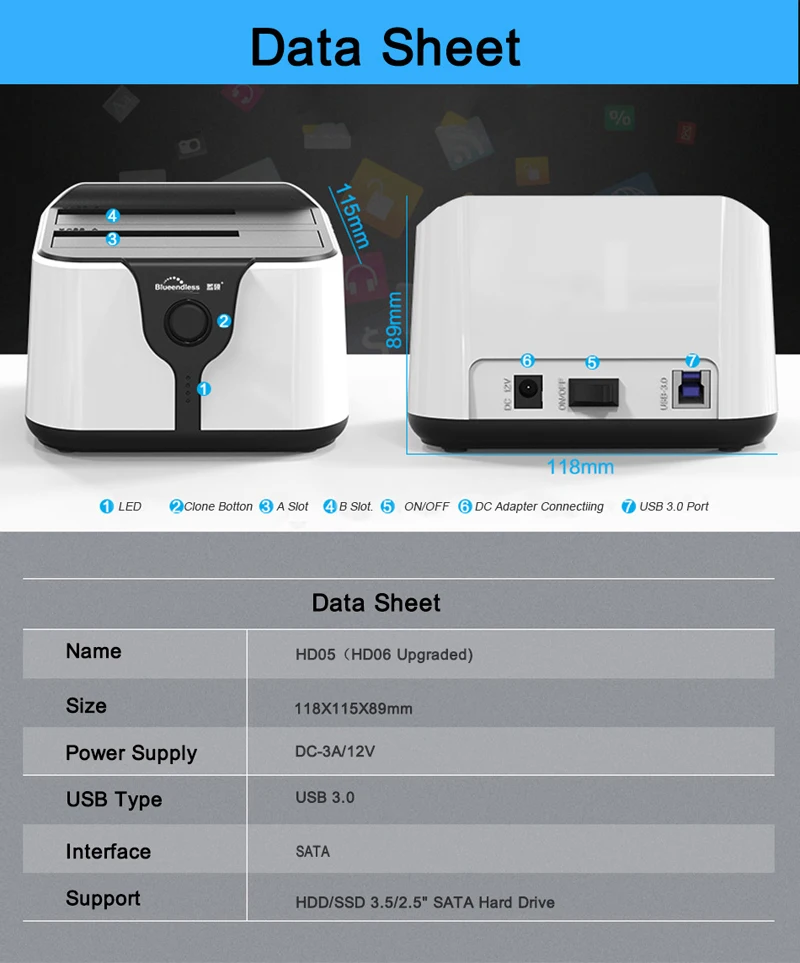
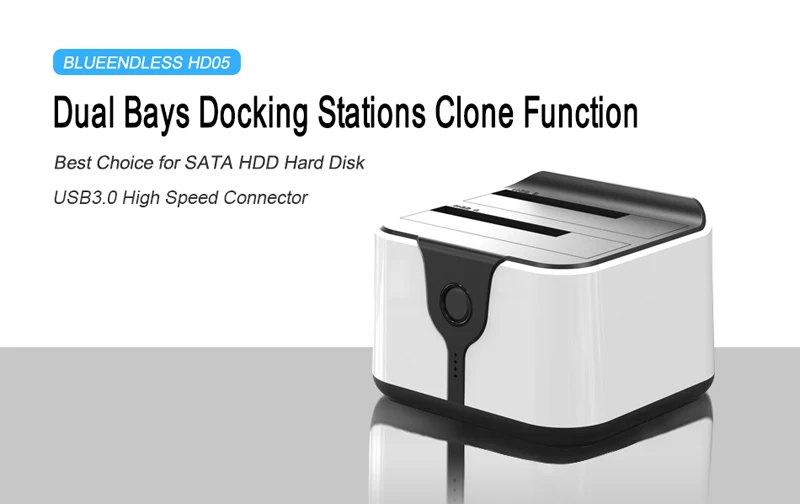




















Q&A
1.Q:Can not copy?
A:First,device heating is normally,as big hard disk operate will be hot,and even no disk,the device need heat dissipation;Second,the back disk must be larger than front one,as you see that,the capacity space maybe wastage,The disk is 320G,but the real capacity may just 310G.
My idea is you can check the available space of back disk,and try to remove some file from front disk,then try to copy from front disk to back disk again.
2.Q:How to format more than 2TB hard drive?
A:1.Pls make sure the disk is divide by GPT way instead of MBR.
2.Pls don't divide the disk by any other Third party software.
3.Pls make sure if the the driver is install well.
4.Pls try it on windows 7 at least.
3.Q:Can not read the dsk formatting after?
A: 1.Pls separate the disk again to make sure if there any unreadable space,and try another format like FAT32/EXT4,not NTFS.
2.Pls use disk identify software to check how larger is the disk.













