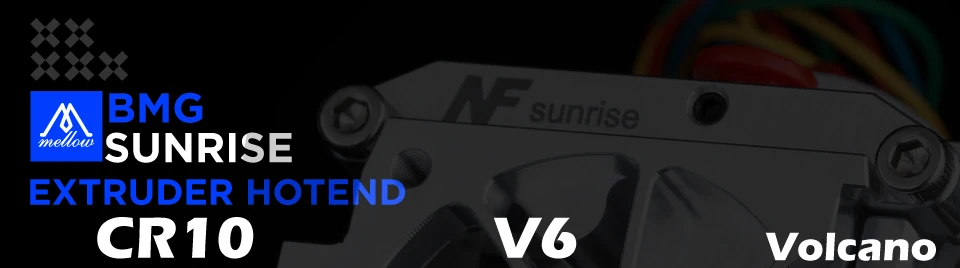|
|
||||||||

The motherboard design is completed by the FLY team, and the firmware is developed by the gloomy team. The gloomy team only provides comprehensive technical support for our motherboards, so that customers can get high-quality motherboards and get better technical assistance. Enjoy the joy of 3D printing.
Description:
FLY-RRF-E3 uses Reprap firmware. The motherboard has WiFi function to support web control, web page modification firmware, and the transfer file speed can reach up to 500K/S. The mounting screw hole of the motherboard is the same as the Ender3 machine, and it can be directly installed to Ender3, Currently compatible with 12864 screen, you will forget the screen with wifi. If you have sufficient budget, you can consider our capacitive screen. We provide you with the Stl bracket file. You can print the bracket and install it on the ender3 machine.









Part1: How to use Reprap Firmware
First, download the firmware package on FLYmaker's github
Download the firmware package for the corresponding motherboard
FLY-RRF-E3://github.com/FLYmaker/FLY-RRF-E3
Further reading on LPC and STM32://github.com/gloomyandy/RepRapFirmware/wiki
Download FLY's github file package for first-time use
1.Copy the files in the RepRap firmware folder to the root directory of the SD 2.Insert the SD card into the motherboard
2.Insert the SD card into the motherboard
3.Restart/Reboot/Re-power the motherboard
4.Plug all the pins around the wifi module as shown in the figure:
5.Open the terminal software(Pronteface), select the port and click connect

6.Enter M997 S1 in the lower right corner, and then click send

7.This step is to burn the motherboard wifi program

8.After programming is complete, send M552 S0 command to put wifi in idle mode

1.Send M587 S”WIFI name” P”WIFI password” command
(The system will automatically remember the WIFI name and password)

Important Note:
If your wifi password containslowercase, please add (') before the letter to configure according to the following example:
Example 1
WIFI name: FLY2
WIFI password: fly12345
Send as:
M587 S”FLY2″ P”'f'l'y12345″
Example 2
WIFI name: FLY2
WIFI password: 12345678
Send as:
M587 S”FLY2″ P”12345678″
10.send M552 S1, to turn on the network connection
 11.Enter the Printer IP address into the web browser
11.Enter the Printer IP address into the web browser

Part2: Configure the machine
//teamgloomy.github.io/Configurator Open this URL with a browser
 1.Choose motherboard:Fly-e3
1.Choose motherboard:Fly-e3 Important Note:
Important Note:
Other settings are based on your own machine and network configuration.
Just edit the values in thegreen boxas shown in the diagrams, and other configurations are not required 2.If you have a FLY touch screen, put this command in Custom Settings for config.g:
2.If you have a FLY touch screen, put this command in Custom Settings for config.g:
M575 P1 S0 B57600 3.Download the generated file:
3.Download the generated file: 4.Extract downloaded file
4.Extract downloaded file 5.Copy the extracted sys folder and Replace the sys folder of the SD card on the motherboard.
5.Copy the extracted sys folder and Replace the sys folder of the SD card on the motherboard.
Congratulations!
Your printer is now fully configured!