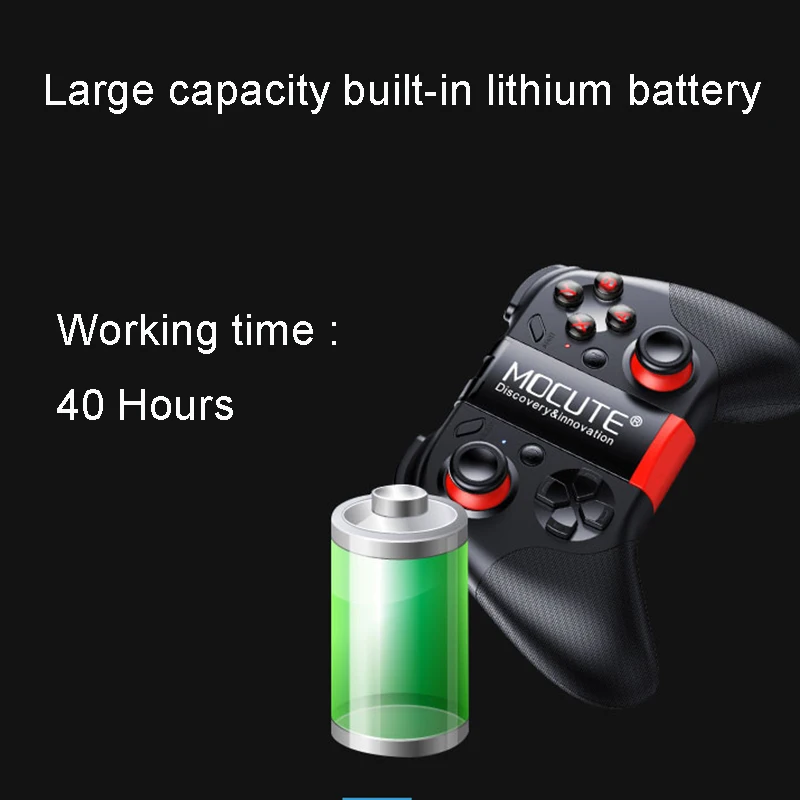![]()
Main Features:
● Transmission distance: 2 – 8m
● Built in rechargeable lithium-ion battery
● Note: USB cable is not included
Brand: MOCUTE
Model: MOCUTE – 054
Functions: Bluetooth
Bluetooth Version: V3.0
Compatible with: Android,IOS
Connection Type: Bluetooth
System support: Android,IOS
Material: ABS
Battery Type: Built-in
Battery Capacity (mAh): 400mAh
Charge way: USB Charge
Charging Time: 2 – 3 hours
Working Time: 20 – 30 hours
Package weight: 0.266 kg
Product size: 17.00 x 14.00 x 6.00 cm / 6.69 x 5.51 x 2.36 inches
Package size: 21.00 x 16.00 x 8.00 cm / 8.27 x 6.3 x 3.15 inches
Package Contents: 1 x Game Controller
Key Features:
1.Standard Android device (A mode)
In Menu, if left joystick can move cursor, A&X button is enter button , B&Y button is returning key; this means your mobile system can support international standard gamepad,just download game and play directly.(lf can't operate, then refer to part of Android MTK mobile operation)
2.Game Download:
Scan QR code on the manual to enter into MIGAMEPAD download center, then you can download Newgame or Migamepad game application or third party's game application. e.g. Newgame platform: after entering the Newgame application need to check the menu一gamepad management. whether the connection is successful, you can direct play games in the Newgame center. the m key is i key functions in the Newgame. Note: Newgame application will automatically connect to the Newgame protocol, if change to the other platform operation, please press the HOME button of phone, exit the Newgame platform.MIGAMEPAD Game center have all gamepad games, and support NES/GB/GBC/SFC/SMD/GBA/N64/MAME/PS games. Users can also download simulator BIN files to Games file folder in mobile, then can use MIGAMEPAD software to open the game file, like many famous games: Super Mario, Metal Slug Sangokushi and so on.
3.Android MTK/PC device (Y mode)
Like Redmi 3G version, Huawei Honor3X, CooIPAD, Zhongxing etc, these old style mobiles use MTK CPU, due to MTK bad compatibility,they can't support international standard gamepad agreement. So if by standard Android connection method, unusual problems will happen. We preset MTK mode to support MIGAMEPAD games.ln this mode, the output for the keyboard letters, can be used to set the game on the PC function.
4.Android/iOS VR mode (A mode)
With this mode just for BaoFeng or other VR application! A is enter button, B is return button, X is menu button, left joystick can move cursor in menu of the app, when playing video with left joystick, up is volume+, down is volume-, left is fast rewind, right is fast forward (Note: in i05 BaoFeng VR App must be set gamepad is MOCUTE option).
5.For IOS ICade mode (B mode)
Enter into APP store or other Apple store, search “iCade”,then you can find games of iCade which support gamepad, download and install then ok. like Akane Lite, Brotherhood, TTR Premium and so on. Before play games, please set keyboard input mode to English input and can input English letters then ok (Some games maybe need set to use iCade when playing).
6.For IOS NEWGAME mode (X mode)
Scan QR code on the manual to download NEWGAME Application! then you can use the gamepad to play games in the APP! e.g CF or Herok eu Mode m key is i key function.
Does not support pubg game and does not supports theIOS 13.4 and upper
This item comes without retail package, if you need retail package for wholesale or gift, please contact us to change the price.
Model : Mocute 054
![]()
![]()
![]()
Button Description
Supports VR Game
You can use item with vr headset
MOCUTE
PHONE BLUETTOTH WIRELESS CONTROLLER
FULLY COMPATIBLE
SUPPORT A VARIETY OF SYSTEMS
BUILT-IN LITHIUM BATTERY
BLUETOOTH WIRELESS CONNECTION
DON'T NEED TO CRACKED THE IOS SYSTEM
DON'T NEED TO ROOT
SUPPORT VR VIDEO CONTROL
MUSIC CONTROL
WIRELESS OPERATION
Automatically ldentify IOS / Android system
Do not need to crack the phone system
Supports IOS/Android /PC/Table PC
Large capacity built-in lithium battery
Working time : 40 Hours
Ergonomics Design Handle
Supports VR Game
You can use item with vr headset
Sensitive key design 256 segments sensor
Crystal material Independent key
High precision Joystick
With Phone Holder
Meticulous working
Meticulous working
Independent keys PK Connection Key
Large capacity battery PK Always need to charge
![]()
![]()
![]()
![]()
![]()
![]()
![]()
![]()
Model : Ipega 9076
IPEGA PG-9076 Bluetooth Wireless Gamepad
Controller connecting capabilities:
Android Phone/Tablet : Bluetooth
IOS Phone/Tablet : Bluetooth
Android TV Box : Bluetooth, Wired data USB cable, 2.4G wireless dongle.
Windows PC (Win7.8.10.XP): Wired data USB cable, 2.4G wireless dongle.
Sony Playstaion 3: Wired data USB cable, 2.4G wireless dongle.
Tips : Wired data USB cable and 2.4G wirless dongle are incluced in the package.
Integrated Extendable Phone Holder
– Fit for 4-6 inch of mobile phones
– 160° adjustable view angle
2.4G Wireless Dongle Included
Magnetic post itioning & finger print for easy take out the dongle
Convenient for wireless play games on Windows, smart TV and PS3.
Comfort & Familiarity
Ergonomic design fits perfectly in your hands and feels great for hours of use
Turbo (Acceleration function)
Anti-slip texture & comfortable soft-touching
High sensibility & accuracy buttons
Press test 1000000+
Sensitive Joystick × 2pcs
Analog L2 / R2 buttons
4 LED Indicators
Indicate charge status
Indicate mode connections
380mAh Built-in rechargeable battery
10H+ Battery life
Multi-media Player Function under Mouse Mode:
L1: Left mouse
L2: Play
R1: Right Mouse
R2: Play/Pause
D-Pad
Mouse move slowly
Y: Volume+
B: Next
A: Volume-
X: Previous
Mouse move quickly
UItimate Gaming Experiences
-Supports 1000+ popular games download from Android game Apps shown below.
-Supports most Gamepad enabled game download from Google Play Store.
[Chick Simulator]
Scan to download [Chick Simulator]
Android system users only
Smart with low power consumption Super long standby time
Built-in 350 mAh highly effective lithium battery supports over 10 hours of continuous operation and 30 days of placement with full power.
380mAh
10+ hours
Be compatiable with various hot games perfectly
This product is suitable for mainstream game platforms on the market and compatiable with hot
![]()
1.Plug 2.4G Wireless dongle into the USB port of your P3, Windows PC, Android Smart TV or TV box.
2.Press and hold +SELECT button, All LEDS will flash quickly at this moment means gamepad entered wireless matching mode.
3.LED will light on once successfully connected.
4.Then you are ready for playing games.
BT Gamepad
2.4G Wireless dongle
P3
Android Smart TV
Android Smart TV Box
Bluetooth connection to PC:
1.When product is power off, press and hold HOME + ANDROID key for 2 seconds, at this moment, four LEDs will flash quickly together.
2.1 Insert the Bluetooth 2.1 Dongle into the USB interface on PC device: The driver will be in stalled by Windows system automatically;
2.2 After the driver is installed successfully, the symbol of the Bluetooth device will be displayed in the lower right comer of the computer;
2.3 Move the mouse to the Bluetooth symbol, click the right mouse button, and select “Add device”;
2.4 After selecting “Add device”, the device model (PG-9076) icon can be searched;
2.5 Click “next”, and select “Do not use the code to match”, it will be automatically added after confirmed, the remind the Bluetooth was connected! After connected, the indicaor light is always on;
2.6 It will be D_INPUT mode after the Bluetooth is connected successfully and can support the games running in simulator way.
![]()
Usage if Android device
It support the emulator games and other games.Such as Contra, Metal slug, MC4, Wild blood,
Dungeon Hunter, Zombie, FC emulator, GBA emulator, Arcabe emulator, SFC emulator, N64 emulator, sonic CD, Cordy, Soulcraft, zenonia4, 9 Innings 2013, Riptide GP, etc, Or you can scan QR code to download ” Android Game Center ” APP to your phone and download the games from this App for playing without settings.
1. Press and hold Android key and HOME key for 2 seconds at the same time , 4 LED will blink quickly simultaneously , Pic 1
2. Open the Bluetooth on Android device , click searching.
3. Find and select “PG-9076” for Bluetooth pairing. Pic 2
4. LED1 lit on after Bluetooth connected, Pic 3
5. Enter the game. (You can directly play the game which downloads from the game centers or other emulators)
It also supports kinds of most poular games which download from Google Play Store, such as: implosion / Dead Trigger / Dead Effect / CS Portable / The dungeon hunter 4 glory palace / SHADOWGUN: DeadZone / SoulCraft – Action RPG
![]()
Multimedia Function:
1. The multimedia function will only operate under the mouse mode.
2. When the connection is successful under the HID mode, it can shift to the mouse mode by pressing the HOME key for a short period; at this moment , the LED2 light will be on.
3. In the mouse mode: The key's function like the picture on the right side.
L1: Left Mouse
L2: Play
R1: Right Mouse
R2: Play/Pause
Volume+
Next
Volume-
Previous song
Mouse
Moving
Quickly
Slowly
Model : Ipega 9090
![]()
![]()
![]()
![]()
![]()
![]()
![]()
![]()
![]()
![]()
![]()
![]()
![]()
![]()
![]()
Model : Mocute 053
![]()
![]()
![]()
![]()
![]()
![]()
![]()
![]()
![]()
![]()
![]()
![]()
![]()
![]()
![]()
Feedback From Our Customers:
![]()