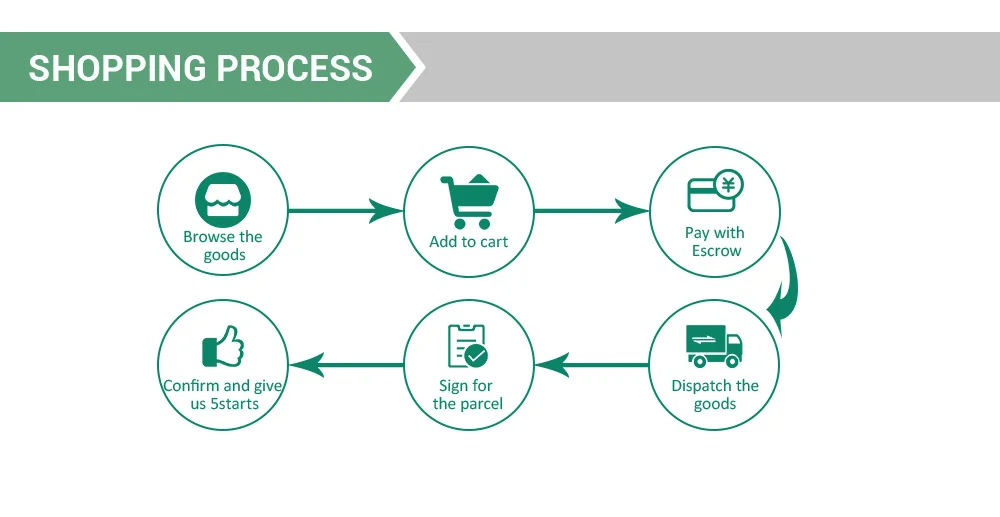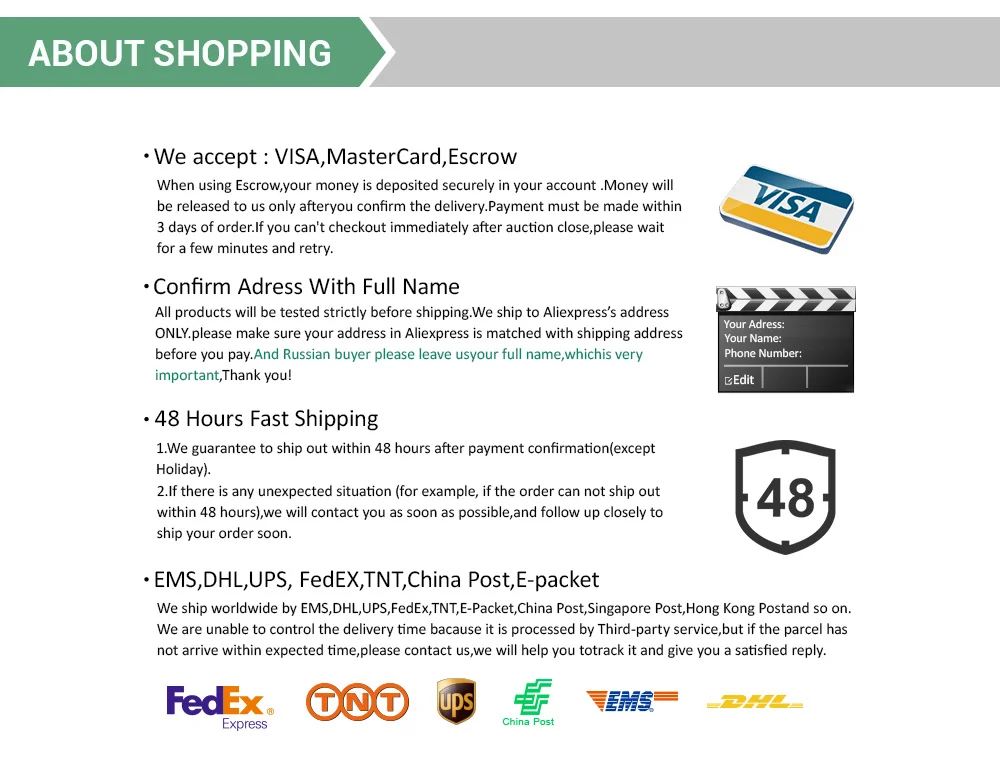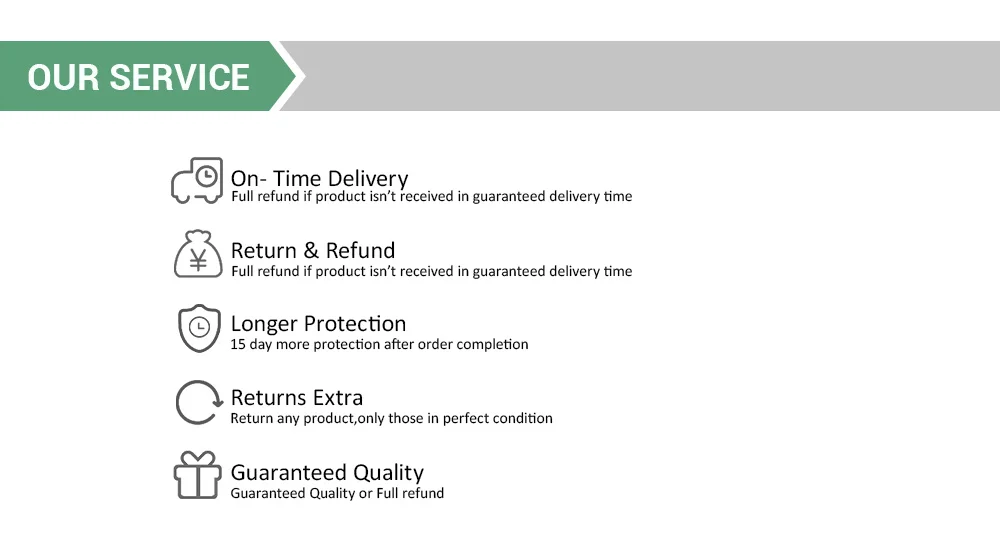Note: in order to protect the LCD screen, there is a PVC screen above.

Specification:
Name: Handheld Game Players
Screen: 7.0inch
Games support: 168 games
Interface: USB
Size: 22×17.5×1.5
Color: black
Stadby time: 5h
Battery: 4000mAh
Type: 16bit
User Manual
THANK YOU
Thanks for purchasing our portable game.
The console designed for many hours of game -playing fun. This product is small and portable, so you can take it anywhere!
Please read the following contents prior to connecting and playing to ensure proper use and care.

RESET FUNCTION
Whenever press the reset button,it will return to the selection screen,if the game crash,please press the reset button to restart.
VOLUME CONTROL FUNCTION
Turn the volume control at the volume button of the unit to increase/decrease the volume.
CARE AND MAINTENANCE
1. Do not disassemble or try to repair playing vision portable or any of its components.
2. Do not store your playing vision portable in a humid place ,on the floor or in any location where it may collect dirt, dust,and lint. Etc.
3. Do not drop,hit or otherwise abuse playing vision portable or its components.
4. Make sure all cnnections to the playing vision portable are made crefuly and ineredintothe correct locations only.
5. Do not spill iquids on your playing vision portable or its components.
6. To clean your playing vision portable with a soft slightly damp cioth.Aiways allow all thecomponents to dry completely before using again.
7. To avoid the screen from heavy pressing or being touched by hard articles .Aiways ciean thescreen with soft and dry cloth,such as the one for spectacles.
8. Keeps the kids away from cable or connecting wire,or it may circie around their neck and causethe acciderit once the kids overexert the wires and make the unit drop down to floor.
CHARGING INSTRUCTIONS
The console operates on a built-in Li-ion battery that can be recharged using either the USB port on your computer or from a USB power adapter (not included) with a rated output of DC 5V/500mA and up.
Note: The micro USB CHARGING JACK located on this unit is only designed for charging the built-in Li-ion battery.
CHARGING THE BATTERY FOR FIRST TIME
1.) Charge the built-in Li-ion battery a minimum of 2 hours prior to first use. Plug the unit into the USBport on your computer or into a USB power adaptor (not inciuded) using the inciuded USB cabie.
RECHARGING THE INTERNAL BAT TERY
After prolonged use, the internal battery will become weak and the operation may become intermittent. recharge the internal battery as soon as possible.
Plug the console into a USB port on your computer or into a USB power adapter, DC 5V/500mA and up, (not included) using the included USB cable. Disconnect the USB cable from the console as soon as it is fully charged.
Note: 1. Charging time will vary if you are listening to music while charging the internal battery
at the same time. We recommend you switch off the console power during the charging process.
2. To prolong the life of a rechargeable battery, is recommended to i completely discharge it before fully charging it again.
3. Rechargeable batteries need to be cycled for max imum performance and longer battery life.!f you don’t use the player that often, be sure to recharge the battery at least once a month in order to keep the internal battery working properly.
Battery Note and Care
* Do not burn or bury batteries.
*Do not puncture or crush.
*Do not disassemble.
*Do not dispose of batteries in fire, batteries may explode or leak
*Li-ion batteries must be recycled. Do not dispose of in the trash.
*Use only chargers rated for Li-ion cells. Be sure the charger ‘s voltage and current settings are correct for the battery pack being charged.
* Charge batteries on a fireproof surface and away from flammable items or liquids .
* Batteries should NEVER be left unattended while charging. Only adults should charge the batteries..
*Follow the manufacturer’s instructions for charging the product and do not charge longer than recommended. Unplug the charger when the battery is charged or not in use.