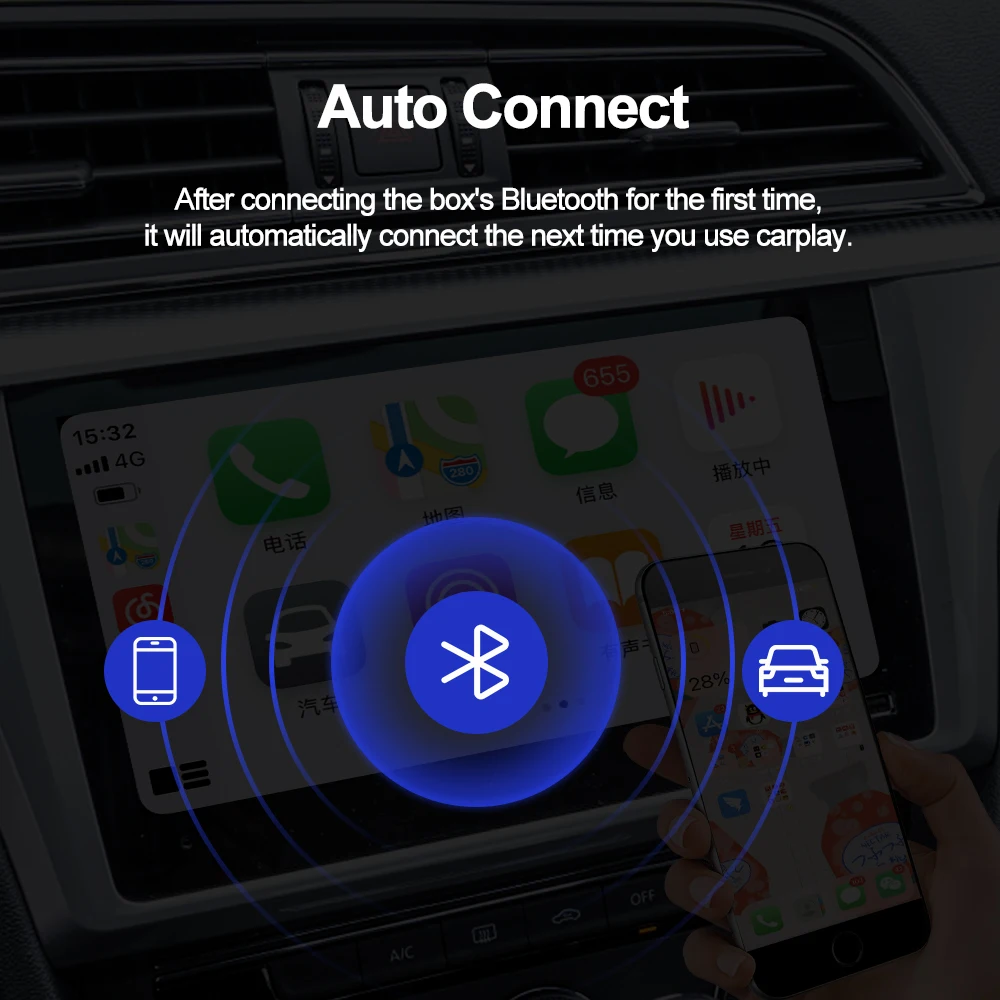Model setting requirements
—-This product only supports Android system car/radio/navigation/car display
—Not support the original car system
—Not compatible with original factory car screen
—Not works well on WinCE car .
Please confirm whether your car is Android system car radio 4.4 above before buying.
Product use conditions
1.You can download the Autoplay APP in the car browser before purchasing.
Download URL: u.paplink.cn/ap
(If you can’t download it successfully, please don’t buy it)
2.Car system:only Suitable for Android car system 4.4 above
3.phone:for iPhone iOS 10 and above or
for Android phone 4.4 version and above
Note:Wireless carplay can be achieved using iPhone, but Android phones can only be connected to the data line to achieve carplay
Prouduct feature
-Support Android system car radio Wireless carplay/Wired carplay
-Support Android Auto, Apple CarPlay
-Support Siri/Mirrorlink/Online Upgrade
-Support APP: Google Maps, Youtube, Waze, WhatsApp, Twitter, Spotify…
-Functions:voice control, online map, music, watch video/moives…
Package Include:
1 X JY-A2 Product
1 X usb Cable
1 x manual

Free return guarantee service
1.Supported countries:United States, Canada, Australia, United Kingdom, France, Spain, Germany, Russia, Brazil, Israel, South Korea, Saudi Arabia, UAE, Poland, Netherlands and Italy
2.time:Initiate a return refund request within 15 days after receiving the goods, and select “Return Goods”.
3.How to apply for service?
step①Open dispute as <> correspondingly
step②Must choose”personal reason” or “Easy Local Return”AS the cause of the dispute ,thank you for your cooperation
If you have any questions, please contact customer service in time, we will reply as soon as possible, thank you
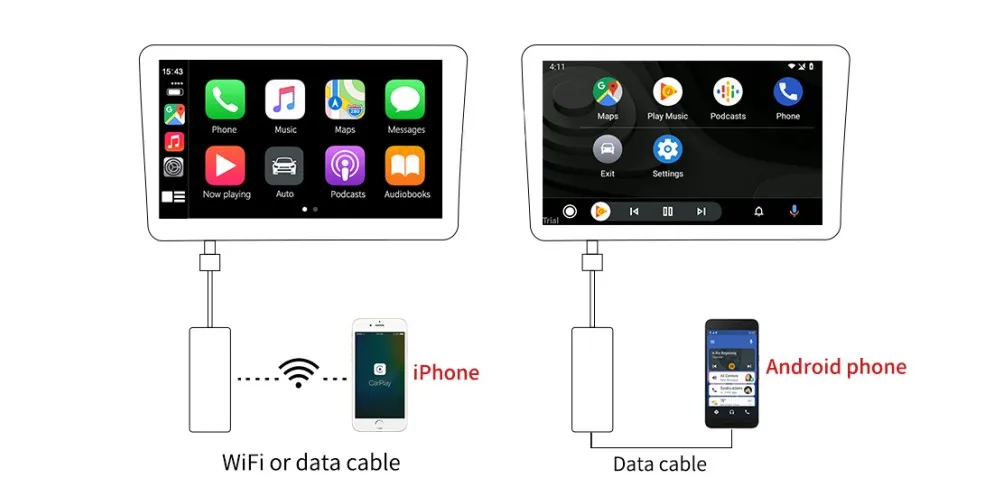


How to check if your Android Unit is supported?
step1.Install Autoplay apk in your car first before you buy it !!!
Apk:u.paplink.cn/ap
step2.Prepare a blank U disk and put an MP3 in the root directory
step3.Click APK-“Settings”(in the upper left comer)-Detection
step4.All three items are “√“that your car is supported.
(Note:The picture shows Step 3. Step 4 and the app to be downloaded)

How to use Wireless Carplay Dongle?
step①.Download and install the autoplay apk.
apk:u.paplink.cn/ap
step②:Click into the autoplay apk
step③.Plug the product into the USB port of the car ,turn on the phone Wifi&Bluetooth
step④:Connect and paired successfully to use Carplay
(NOTE: ①②③④ is the order in the use process)


Interace diapaly
Use different mobile phone systems to display different interfaces