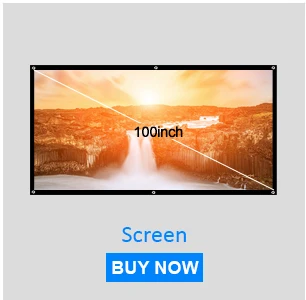UFO P10-Smart Pocket Projector

150inch Smart Home Theater
Invite Friends for Fun now

Unique Advantages of BYINTEK UFO P10
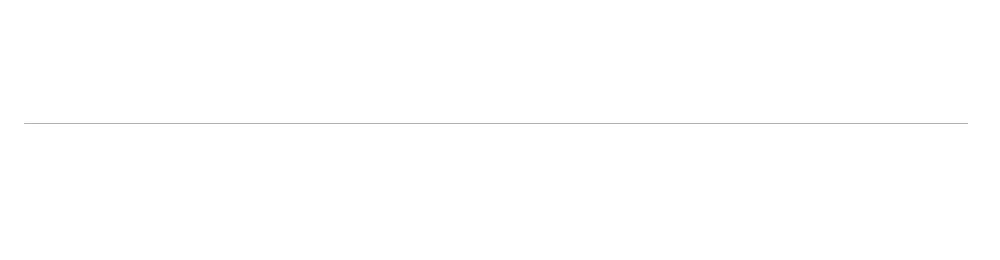
1. Wire Display with Smartphone :More Stable.

2. Wireless Display with Smartphone.
Wirless Connection to smartphones for Multi-screen .
Support Multi screen , Mirroring Screen,Miracast (for android OSdevice), Airplay (for iOSdevice)

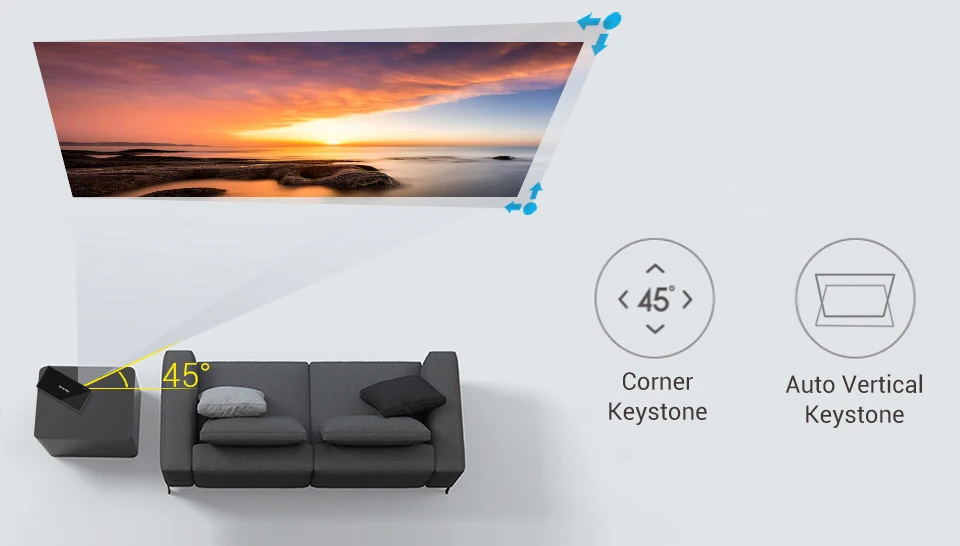
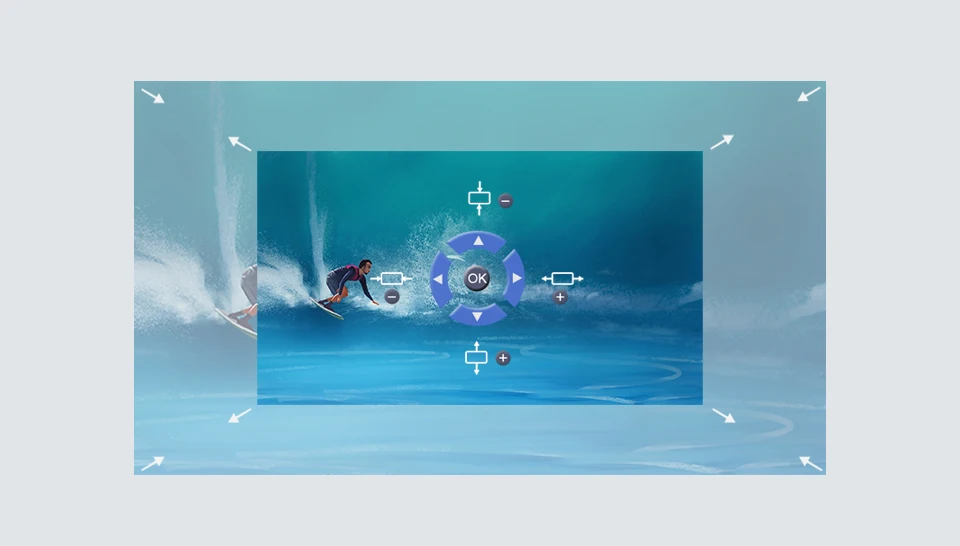


Optical specifications
Battery
Interface
Othersspecifications
Throw Ratio: 1.21: 1

Product Details

Compatible with multiple devices
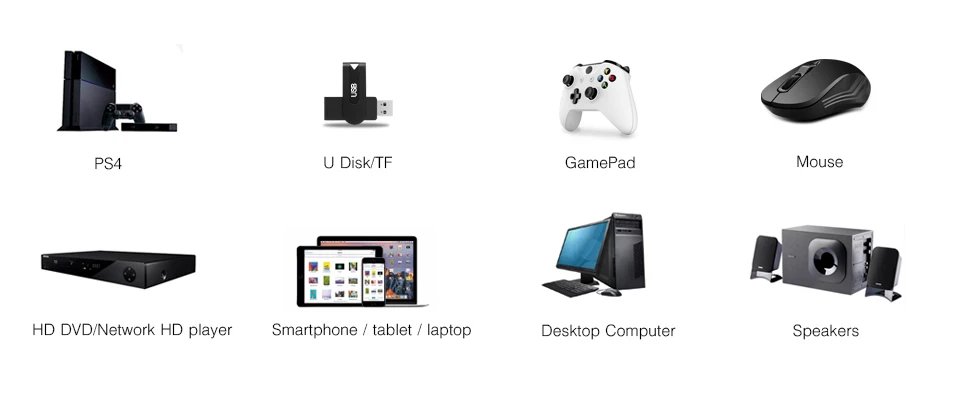
Widely Usage

Large Screen
Max 150inch, 9 times larger than 50inch TV
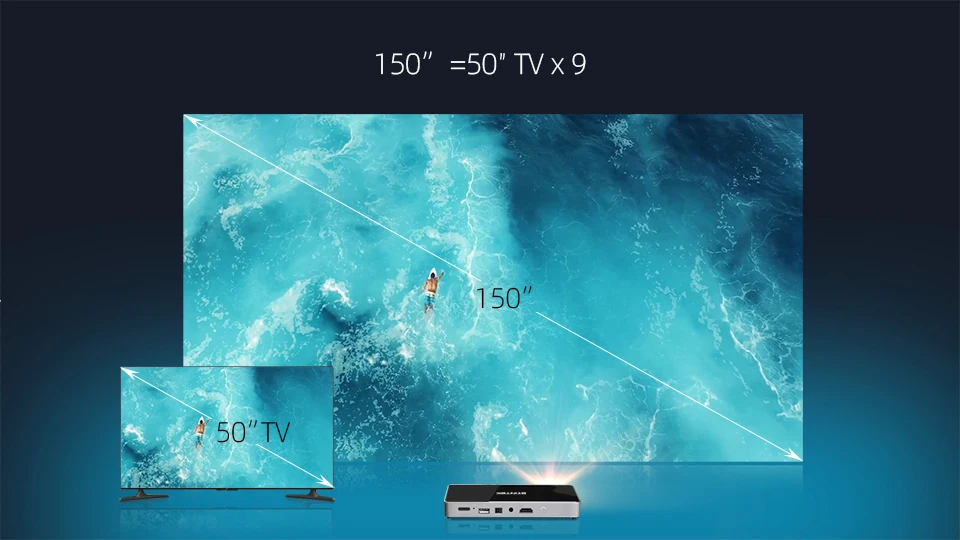

Multifunctional portable projector

Smart Android 7.1.2 OS
Built-in 2.4G/5G Wifi ,BT 4.0, support download APP,online movies,play games


Wide color gamut
Super color technology, better color than similar products.

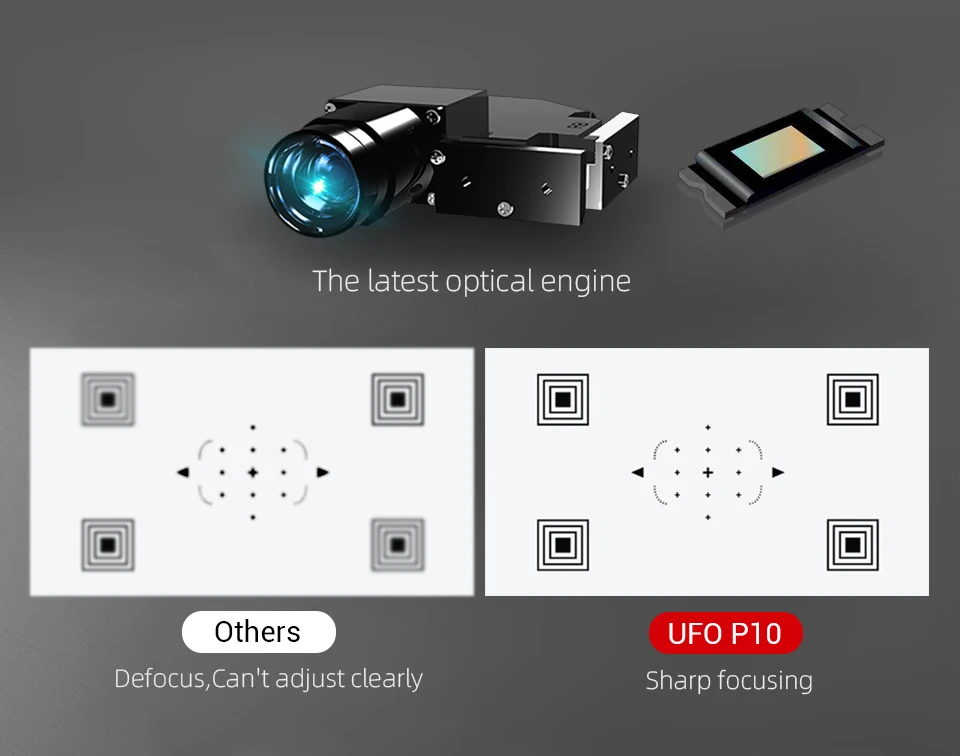



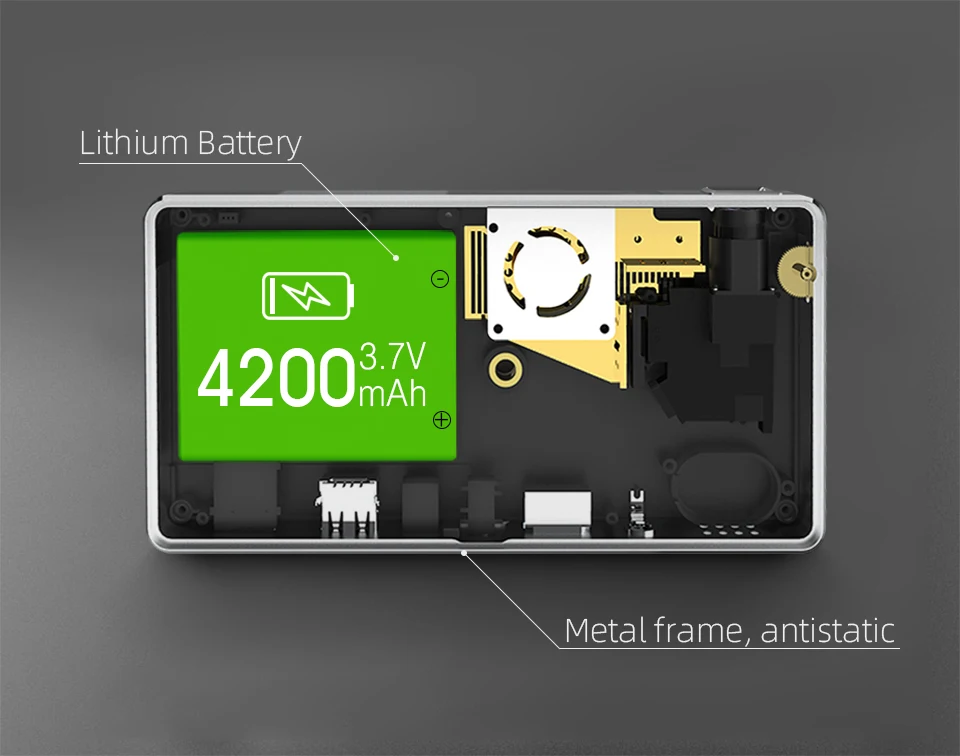


It supports external power bank (5V/3Aat least).
USB charging cable(USB to DC4.0mmx1.7mm)isincluded,For Free


Latest Design-It is Life Artwork



Package list:
Mini Projector x1
Power adapter x1
IR remote control x1
Tripod x1
User manual x1




How to operate iphone wireless display to projector?
1. Set the projector and iPhone to connect to the same wifi.
(If there is no wifi network, you can also directly open the hotspot of the iPhone, set the projector's WiFi connection to the iphone hotspot)
2. Find “Happy cast APP” or “Airplay”on the projector screen and click on this app.
3. Then slide up from the bottom of the iPhone screen , find “airplay” or “Screen mirroring” ,Search and connect the projector device. The operation is successful.
How to operate Android smartphone wireless display to projector
1. Turn on the projector's wifi
2. Find “wifi display app” or “miracast” on the projector screen and click to open this application.
3. Then find the options for the screen mirroring function in the settings menu of the Android phone (for example, wifi-display, WANLAN -display, screen mirroring, Multi-screen, miracast, etc. If your phone does not have these features, your phone does not Support wireless mirroring), search for and connect to the projector device.
4. The projector screen will display whether the device is connected, click accept, the operation is successful.